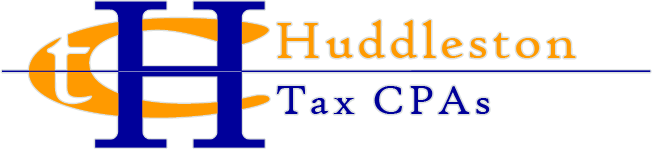You’ve got questions, we’ve got answers.
Q: I just received a PDF of my tax return, now what happens?
A: Please review the return carefully. Read the page How to Review Your Tax Return. In order to electronically file your tax return, both taxpayer and spouse need to sign and date Form 8879 and return to our office along with payment of the invoice for the tax return preparation.
Once the return has been accepted by the IRS or state taxing authorities, we will send you a final version of the return for your records without the “Do Not File” stamp.
Q: Does the Federal 8879 work for you to also file my state tax return?
A: No, there should also be an 8879 or equivalent document for your state return that can be found in the pages including that states return.
Q: Where do I find Form 8879?
A: Form 8879 is a part of the PDF that contains your tax return. It appears in order a couple of pages before the first page of Form 1040.
Q: Form 8879 says do not file, can I still sign it?
A: Yes, Form 8879 does not get filed with the IRS. It is your authorization to us that you have reviewed the return and grant us permission to electronically file it on your behalf.
Q: There is an amount owing with my tax return, how do I pay this amount?
A: There are three options to pay taxes.
The first option is to mail your check with Form 1040V which is included in the PDF containing your tax return.
The second option is to make your payments via https://directpay.irs.gov/directpay/. You need to pick the tax years and correct tax forms.
If you pay by your checking account, there is no additional fee.
If you pay by credit card, additional fee applies.
The third option is to make your payments via https://www.eftps.gov. Note: You need to register through this site which may take a couple of weeks before you can pay tax through the site.
Q: Why are the amounts that say I owe different between the tax return and the 1040V payment voucher?
A: Line 78 on page 2 of the 1040 reflects the amount of tax yet owed, if applicable. This does not include any interest or penalties from underpayment, late payment or late filing. The amount on the 1040V payment voucher does. We include these on your payment voucher to prevent notices from the IRS for payment of such interest and penalties and to prevent such from accruing further if only the amount of tax is paid.
Q: The 1040V says “Do not file” can I still use it?
A: Yes, this voucher can still be used. Simply detach the bottom of the page containing the voucher at the perforated line and include with your payment. The perforated line should be below the text that says “Do Not File”.
Q: Do I need estimated payment vouchers?
A: These may be included with your return if necessary for the new tax year. If your current income tax withholding is insufficient or you are self-employed and need to make quarterly federal tax deposits these are included with your return.
If you didn’t find an answer to your question here, please give us a call at 1-425-483-6600 or send us an email at [email protected]
Check out our Google, Yelp, and Yahoo Reviews -or- Read our Self Employed Tax Guide
Find a Meeting Location Near You.