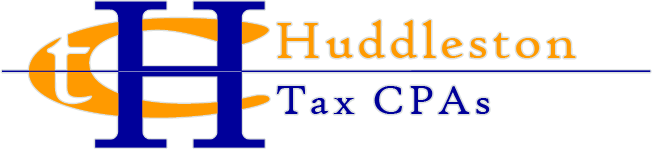For small business owners, freelancers, and consultants, tax season doesn’t begin in April, it lasts all year. From tracking receipts to managing deductions and keeping notes on client income, there’s a constant flow of information to organize.
That’s where NotebookLM can help especially if you’re the sole employee or an independent contractor. This AI-powered note-taking tool, lets you upload documents, spreadsheets, and PDFs, then ask questions directly about them, almost as if you had a personal financial assistant built into your workspace.
But here’s the key question: is it safe to use for financial data?
Let’s unpack what NotebookLM does, how to use it responsibly, and what types of financial information are okay (and not okay) to store in it.
What Makes NotebookLM Useful for Expense and Tax Tracking
NotebookLM is built for context-aware note-taking. Instead of manually searching through dozens of spreadsheets, you can upload your documents — like your 2024 expense tracker, mileage log, or invoices — and ask questions such as:
- “How much did I spend on advertising in Q2?”
- “Which clients paid me late last year?”
- “Did I make more in gross income this quarter than the last?”
You can also have it summarize your monthly financial performance, flag missing expense data, or generate insights based on your historical numbers.
For business owners who tend to fall behind on bookkeeping, it’s a convenient way to stay proactive — without needing to manually crunch numbers every week.
What Google Says About Data Privacy in NotebookLM
Google states clearly that NotebookLM does not use your uploaded data to train its AI models. That means when you upload receipts, spreadsheets, or business notes, that content stays within your account, i.e. it isn’t added to Google’s broader AI training datasets.
However, there are two important caveats:
- Human review can happen if you submit feedback or if your content triggers an abuse or policy review.
- Consumer accounts differ from Workspace accounts. If you’re using a personal Gmail account, Google’s standard consumer data handling applies. If you use NotebookLM through a Google Workspace (business) account, your data enjoys enterprise-grade privacy protections, meaning it’s not visible to Google reviewers or used for AI improvement.
In short: NotebookLM is safe for general financial summaries and note-taking, but avoid uploading personally identifiable client data (SSNs, account numbers, etc.) unless you’re on a Workspace plan.
How to Use NotebookLM Effectively (and Safely) for Taxes
Here’s a practical workflow for using NotebookLM without compromising sensitive information:
1. Create a “Financial Notes” Notebook
Upload your year-to-date expense summaries, mileage logs, and profit/loss reports — ideally exported from QuickBooks, Wave, or Excel.
2. Add a “Tax To-Do List” Section
Include reminders like quarterly tax due dates, W-9 requests, and deduction categories you want to track more closely this year.
3. Ask Questions Throughout the Year
You can query your Notebook for things like:
- “How much did I spend on meals and travel in 2024?”
- “What percentage of my expenses are home-office related?”
- “Which months did I fall behind on estimated tax payments?”
4. Protect Client or Employee Information
Never upload documents containing full tax IDs, social security numbers, or un-redacted payroll data. Instead, summarize the figures or anonymize data before upload.
5. Use NotebookLM as a Tax Advisor Companion
When your CPA requests specific information — like “total advertising spend” or “vehicle mileage” — NotebookLM can help you find it instantly.
Think of it as a pre-tax assistant that helps you stay ready for your accountant, not a replacement for professional tax guidance.
Why This Matters for Small Businesses in Washington State
In Washington, small businesses must manage state B&O (Business & Occupation) tax, sales tax, and sometimes city-level taxes. That adds up to a lot of moving pieces.
By using NotebookLM as your “financial journal,” you can easily:
- Track which cities you’ve collected sales tax for
- Keep notes on deductible expenses by client or project
- Store tax filing reminders from the Washington Department of Revenue
This keeps you organized, reduces stress, and ensures you’re prepared when quarterly or annual filings roll around.
Bottom Line: A Smarter, Safer Way to Stay Organized
NotebookLM is a powerful companion for small business owners who want to stay on top of finances without handing their data over to the cloud blindly.
While it’s not a replacement for your CPA or bookkeeping software, it’s an excellent middle ground to keep you abreast of what’s happening with your finances. A digital workspace where you can organize summaries, notes, and trends, then query them whenever you need insights.
Just remember: Keep sensitive identifiers out, use summaries instead of full records, and you’ll have a secure, AI-powered tool that keeps your finances in check year-round.